I am not one who normally posts blogging advice, tips or any huge how to type of posts. Mainly because I know that 90% of my readers just don’t care! I know that you are not all bloggers. But I get text, phone calls, and IMs all the time asking me to please explain again how to find where their traffic is coming from. If you are a blogger, you know that there’s occasions that you will get a huge spike in pageviews and you wish that you could figure out why. Also, you want to know where people are finding out about your site, so that you can focus on that area to get your pageviews to grow even more. Well I’m here to save the day today (and some of my time from repeating these steps to friends often!)
This is step by step instructions on HOW TO FIND WHERE YOUR TRAFFIC IS COMING FROM
First and foremost, log into your Google analytics and select the time frame that you want to analyze. Above, I am sharing May 8th’s stats, because I had a huge spike that particular day for my How to find your lost Iphone post.
click on “Behavior” on the left hand side-
Then Site Content-
Then All Pages-
This pulls up all of the pages that have been viewed on your site during that time period. It is sorted with highest pageviews on top and goes down from there. See that HUGE difference with my iphone post? Yah, I knew something had to be up.
Click on the post that you are wanting to search for. If you want to do your whole site overall, skip this step!
Click on the Secondary Dimension button at the bottom of the graph-
Type in “Full Referrer” or even just start typing it, and it will pull it up-
It will pull up a link to every single referral site that has brought traffic to your post (or blog if you didn’t specify) during that time frame-
If you are on a PC, you can then highlight, right click and click go to and it will take you to that link – a great way to see the reason people are heading over.
This one brought me to this post – which I then found out was FEATURED ON THE POPULAR PAGE OF PINTEREST. Seriously, I’m so thankful for her one single post, that then brought me so many more pins and traffic.
Whenever I find a good post or pin that has brought me good traffic, I always try to leave them a kind thank you. You never know, they may be more likely to pin or share your content in the future when they know you are nice!!
I hope that this helps you figure out where your traffic is coming from.











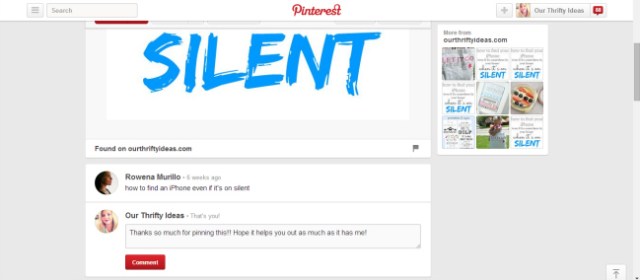























This is really great! I’ve been wondering how you can find the sources like this. Thanks so much for sharing!
I knew most of this but just dont use it for what it is good for. thanks for the reminder to check it out.
Greatest tip EVER! I have used it daily since you taught me this! Thanks so much lady!
Thanks for sharing your tips. I love GA and use it daily!
Thanks so much for this information. I didn’t realize you could analyze by post. I always just checked out the acquisition section. I will have to go play around with google analytics a bit.
I never knew that. Sometimes I do wonder, so I will have to look it up.
I seriously love you forever for this! Can’t wait to try it out!
I feel like a noob with google analytics. This really breaks it down, thanks so much!
any tips on GA for me are a +, I like how well you broke it down in easy to follow steps.
This is an excellent resource, thank you! I’m going to pin it so I can refer to it often. Very helpful.
This is so helpful to be honest I don’t even track so I guess I will be now. Very useful. 😉
Great information. Thanks for sharing!
Thanks I just did it and figure out most of my traffic comes form stumble upon =)
This is invaluable info about GA. Thanks for the post, it helped explain a lot to me!
Great tips. I’m slightly obsessed with GA and always have friends asking me how to do exactly this. From now on I’ll send them a link to this article!
GREAT TIPS FOR ANALYTICS! I LOVE RESEARCHING MY DATA AD FINDING OUT WHAT MY AUDIENCE LOVES AND WHO REFERS TO ME
I really do not use Google too much, I use Statcounter but this is good to know, I will have to check it out.
This is great. Sometimes I get really lost at the dashboard of Google Analytics. This is sure to help me out! Thanks so much!
super tip thank you!! i love GA!
Thanks for the info – pinned to my blog info board. I am always looking for ways to improvie adn understand my blog more.
I like finding out how people are getting sent to my blog,. Interesting and informative.
Great info! To be honest I’ve never really paid attention to where my viewers are coming from since I only use GA whenever someone wants to see my stats. I’ve also noticed that GA is usually lower than my blogger stats so I wonder just how really accurate GA really is.
Amanda, actually blogger is one of the worst stat counters that you can go buy. They count bots, trolls and spam which is why your stats appear so much higher. Google analytics is the most accurate site that you can use for all of your stats.
Thank you so much for this post!! I am bookmarking it so that I can refer back to it!! Great info!
That’s fantastic that you can find the originating source for the traffic in G/A. What a cool set of tools it offers.